


MAILBOX MIGRATION TOOL
MIGRATE YOUR ON PREM ENVIRONMENT TO THE MICROSOFT 365 CLOUD
Send a request now!
FROM SAFE EMAIL MIGRATION TO FULLY PROTECTED MAILBOXES
365 Total Protection makes switching to the cloud easy with our integrated Mailbox Migration Tool. Migrate on prem emails, contacts and appointments easily and securely to the Microsoft Cloud and benefit from 365 Total Protection features at the protection level of your choice.
We’re with you from the beginning: After you securely migrate your on prem environment to the M365 cloud with us, all your M365 data is then fully protected. The Mailbox Migration Tool transfers all your emails, contacts and appointments.
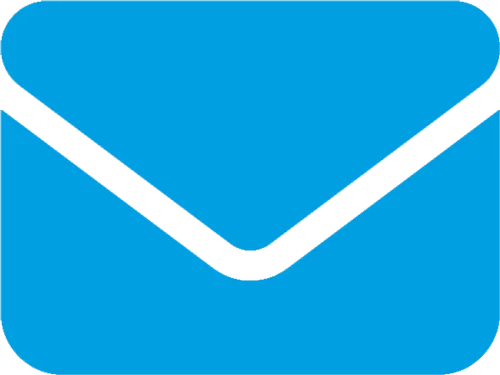
EMAILS

CONTACTS
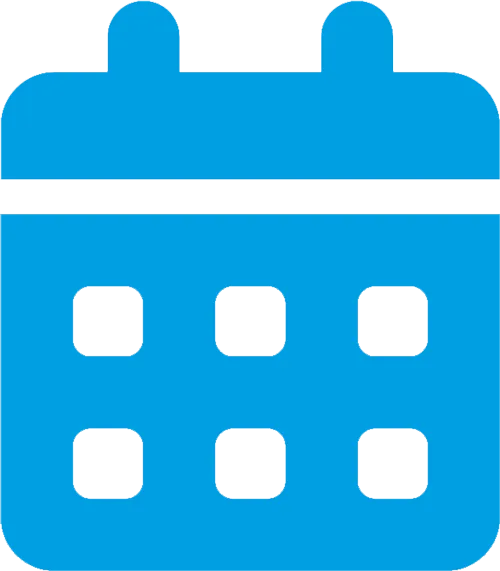
APPOINTMENTS
CHOOSE YOUR PACKAGE AND PROTECTION LEVEL
Choose the package and protection level that suits your business’ needs and benefit from an easy, timesaving and secured migration process!
MAILBOX MIGRATION: MAKE YOUR EFFORTLESS WAY INTO THE CLOUD!

TRANSPARENT & COMFORTABLE
We’ll keep you updated on every status change or any errors during the entire migration process.

EASY & TIMESAVING
Manually migrating every single mailbox can take a lot of time. With the Mailbox Migration Tool, it only takes a few steps until you’re ready to migrate your mailboxes.

SAFE & PROTECTED
As soon as an error occurs, you get notified. Our “DeltaSynch” feature prevents email duplication. All data that has accumulated in the source system during the migration process, is subsequently transferred.
ACCESS THE MAILBOX MIGRATION TOOL
Onboarding of 365 Total Protection Enterprise, Enterprise Backup or Compliance and Awareness is required to use the Mailbox Migration Tool
HOW TO: EMAIL CLOUD MIGRATION IN 3 SIMPLE STEPS
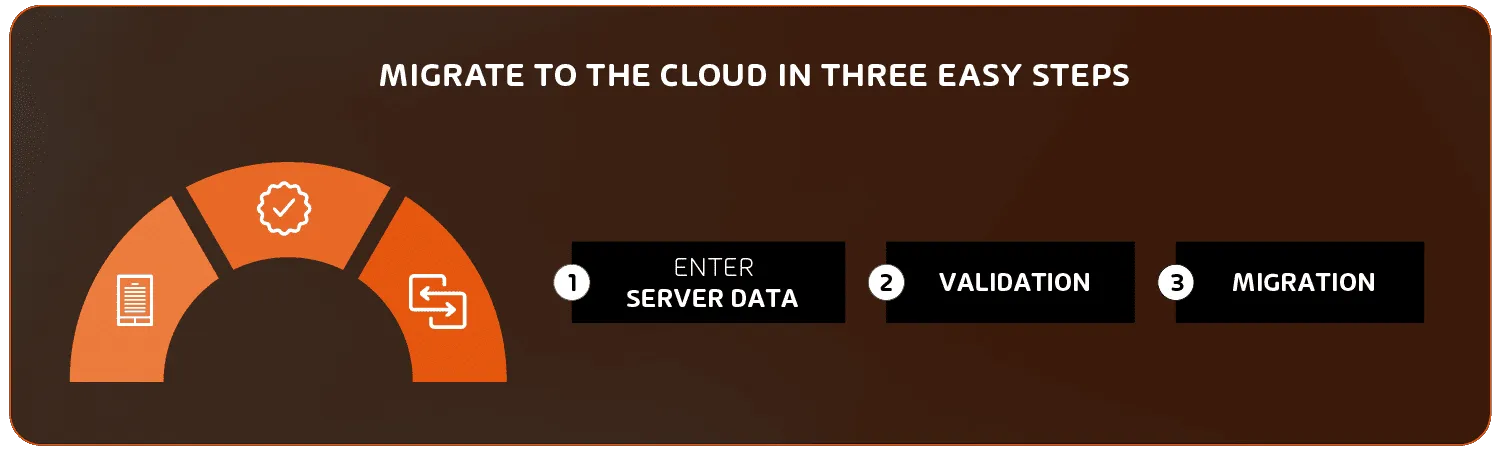
BEFORE YOU BEGIN MAKE SURE TO:
- Select the plan you want to use later: 365 Total Protection Enterprise or 365 Total Protection Enterprise Backup (Not sure which one to choose? Click here!)
- Set up your future M365 tenant
- Have your Exchange and M365 admin credentials at hand
- Check system requirements and technical documentation for more information
You’re ready for the migration.
LEARN HOW YOU CAN BENEFIT

FREE DOWNLOADS
For more product details take a look at our Fact Sheets.
Mailbox Migration Tool >
365 Total Protection >
Security Awareness Service >
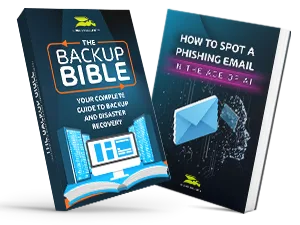
EDUCATIONAL CONTENT
We have some well researched content pieces for you! Watch our Webinars, read our eBooks and listen to our Podcast!





