Is Your Organization Ready for Copilot for Microsoft 365?
Copilot for Microsoft 365 is set to revolutionize daily tasks by assisting with designing presentations, creating summaries, and drafting emails. By accessing documents, emails, and files in Microsoft 365 SharePoint and OneDrive, Copilot delivers personalized results.
In theory, it’s a dream come true; however, this convenience also poses a significant risk: sensitive data might be exposed to unauthorized users, causing major security concerns for CISOs and admins.
The Security Concerns of Copilot for Microsoft 365
Microsoft Copilot adheres to your organization’s existing data permissions and policies, ensuring that employees only see the information they are authorized to access.
The problem? Many organizations have improperly configured permissions, allowing employees, and by extension Copilot, to access more, and critically more sensitive, data than they need to do their job.
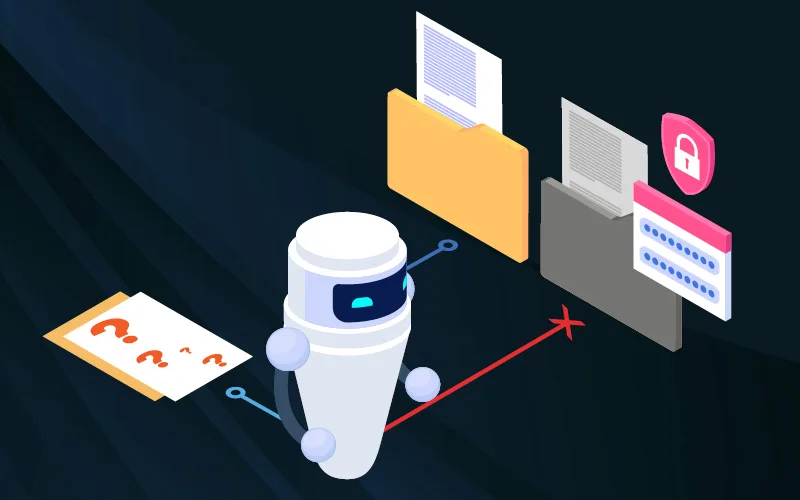
Misconfigured permissions
Copilot for Microsoft 365 will leverage all the data that an employee has access to, which is usually more than they need to have access to.

Compliance
Copilot’s actions may inadvertently violate data protection regulations, such as GDPR.
Don’t Let This Happen to Your Organization
Read our whitepaper for the ultimate guide to setting up Copilot for Microsoft 365 safely. Learn how to mitigate risks and ensure your data remains secure.
Fill out the form below to download your copy now.

More Resources

READ OUR EDUCATIONAL ARTICLE
The future of work has arrived. Copilot for Microsoft 365, Microsoft’s generative AI (GenAI) application introduced in 2023, is already giving employees and business leaders new superpowers.

READ OUR EDUCATIONAL ARTICLE
Whether you’re working towards compliance with a regulation, preparing your business for users with Copilot for Microsoft 365 or just want to make sure sensitive data isn’t shared too widely, the answer is simple – 365 Permission Manager.

LISTEN TO OUR PODCAST
Amidst discussions about Co-Pilot’s unique features and functionalities, many wonder: How does M365 Co-Pilot differ from other LLMs, and what implications does this hold for data security and privacy? Tune in to learn more!
Become Copilot-Ready with 365 Permission Manager
Ensure your data is secure and accessible only to the right people with 365 Permission Manager. Instead of having to navigate through the various portals in Microsoft’s native toolset, 365 Permission Manager provides a convenient and user-friendly interface for admins and CISOs to gain a comprehensive overview of permissions in M365 environments, define compliance policies and prevent or revise violations.
With 365 Permission Manager, you can confidently prepare your organization for Microsoft Copilot, knowing your sensitive information is protected.
Easy to use
Timesaving
Compliance Monitoring
Govern Compliance
