
IT Pro Tuesday
FREE TOOLS & ADVICE EVERY WEEK
JOIN THOUSANDS OF IT PROS AND GET 5+ NEW FREE TOOLS, TIPS, HIGH-QUALITY ARTICLES, AND OTHER HAND-PICKED CONTENT TO YOUR INBOX EVERY TUESDAY
Welcome back to IT Pro Tuesday!
We’re looking for your favorite tips and tools we can share with the community… those that help you do your job better and more easily. Please share your suggestions on the IT Pro Tuesday subreddit, and we’ll be featuring them in the coming weeks.
Now on to this week’s list!
Top 5 IT Tools as of March 3rd
Chart the Future of Your IT Infrastructure
We start our new edition to help you maximize efficiency, which is key in IT management. With i-doit Open, you can easily customize their data models, facilitating smooth operations and giving them the edge in handling complex infrastructures without the hassle.

Your Gateway to Seamless IP Address Control
No matter if you’re managing IPv4 or IPv6, this tool makes handling intricate tasks a breeze. It simplifies everything, empowering you to keep your networks strong and well-organized without any hassle. GestióIP’s advanced features mean you can monitor configurations without breaking a sweat, keeping your devices secure and your network responsive.

Streamlining SaltStack Like a Pro
Want to ditch the hassle of command line management? SaltGUI simplifies your SaltStack management, giving sysadmins the streamlined tools they need to manage infrastructure smoothly, leaving time for tackling those more intricate projects you love.

Your Path to Terraform Mastery
Are you tired of bottlenecks in your Terraform projects? Atlantis centralizes your workflows, where everyone can contribute freely and know exactly what’s happening. Enhance team communication and decision-making with real-time feedback right where it matters.

Discover the Power of Dashy Today
Dashy pulls everything into an intuitive interface with tons of useful features designed for everyone. Say goodbye to the cumbersome setups and embrace seamless configuration and monitoring for a more organized workflow. Our final tool of this edition elevates your management experience.

P.S. Bonus Free TOOLS/RESOURCES
GNS3 (Graphical Network Simulator-3) is a network emulation software that lets you combine virtual and real devices to simulate complex networks. Enables you to build, design and test networks of any size in a risk-free virtual environment, with the world’s largest networking community to help out when you get stuck. Uses Dynamips emulation software to simulate Cisco IOS.
fbtracert offers fault isolation in ECMP networks via multi-port traceroute. It uses traceroute logic to investigate multiple parallel paths and identify which network component has dropped packets.
Dear IT-Professional,
The world of technology changes quickly. Staying ahead means having the right tools, insights, and strategies at your fingertips. That’s where IT Pro Tuesday comes in.
Every Tuesday, we deliver a curated selection of free resources, expert advice, must-read articles, and essential updates – all designed to help you work smarter, solve problems faster, and stay at the top of your game.
Whether you’re a seasoned IT professional or just looking to sharpen your skills, this newsletter ensures you never miss out on game-changing tools and insights.
Sign up now – it’s free, and it could be your smartest move this week!
Access to exclusive content
In addition to the free tools, you will also receive links to high-quality cybersecurity content, providing crucial insights to help you defend against the latest cyber threats. This includes free access to valuable resources such as articles, eBooks, detailed analyses, actionable recommendations, case studies, white papers, webinars, videos and more.
JOIN THOUSANDS OF IT PROS AND SIGN UP TODAY
Sign up now!
"*" indicates required fields
Access to exclusive content
In addition to the free tools, you will also receive links to high-quality cybersecurity content, providing crucial insights to help you defend against the latest cyber threats. This includes free access to valuable resources such as articles, eBooks, detailed analyses, actionable recommendations, case studies, white papers, webinars, videos and more.
Curious how the newsletter looks like? Have a sneak peek what to expect:
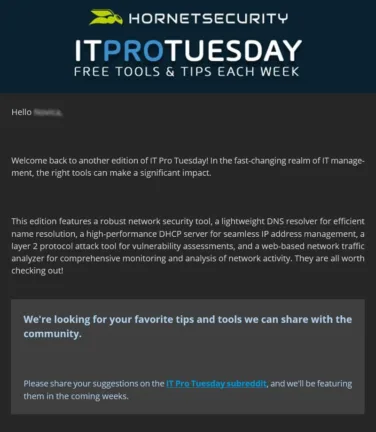
Note: we have no affiliation with any of the third-party tools or resources shared unless explicitly stated. We scour popular forums and online groups to identify the most highly recommended and rated resources from the IT community and from our own highly skilled team.
More about Hornetsecurity
What you can expect
As an expert in cloud security, we regularly inform our subscribers about the latest changes in IT security. This includes current blog posts, press releases, technical papers and other relevant security information.
Tracking and Transparency
We always strive to provide our website visitors and subscribers personalized information. We constantly improve our offerings and knowledge base, so that you have the best user experience possible while browsing our website.
Double-Opt-In / Opt-Out
After you register, we will send you a confirmation email. This notification includes a link to confirm receipt of Hornet News (Double-Opt-In). In addition, subscribers have the opportunity to cancel their free subscription at any time. At the end of each email you will find an unsubscribe link (Opt-Out).
Privacy Policy
Detailed information on the collection, storage, processing of information and the possibility of withdrawal can be found in our privacy policy.
