
IT Pro Tuesday
FREE TOOLS & ADVICE EVERY WEEK
JOIN THOUSANDS OF IT PROS AND GET 5+ NEW FREE TOOLS, TIPS, HIGH-QUALITY ARTICLES, AND OTHER HAND-PICKED CONTENT TO YOUR INBOX EVERY TUESDAY
Welcome back to IT Pro Tuesday!
We’re looking for your favorite tips and tools we can share with the community… those that help you do your job better and more easily. Please share your suggestions on the IT Pro Tuesday subreddit, and we’ll be featuring them in the coming weeks.
Now on to this week’s list!
Top 5 IT Tools as of February 24th
Command Your Resources with Precision
Every moment counts in IT management. As our opening tool for this edition, the Resources (gnome-resources) app lets you monitor essential resources in real-time, giving you the edge to optimize performance and tackle bottlenecks as they arise. Keep your systems running smoothly and efficiently!
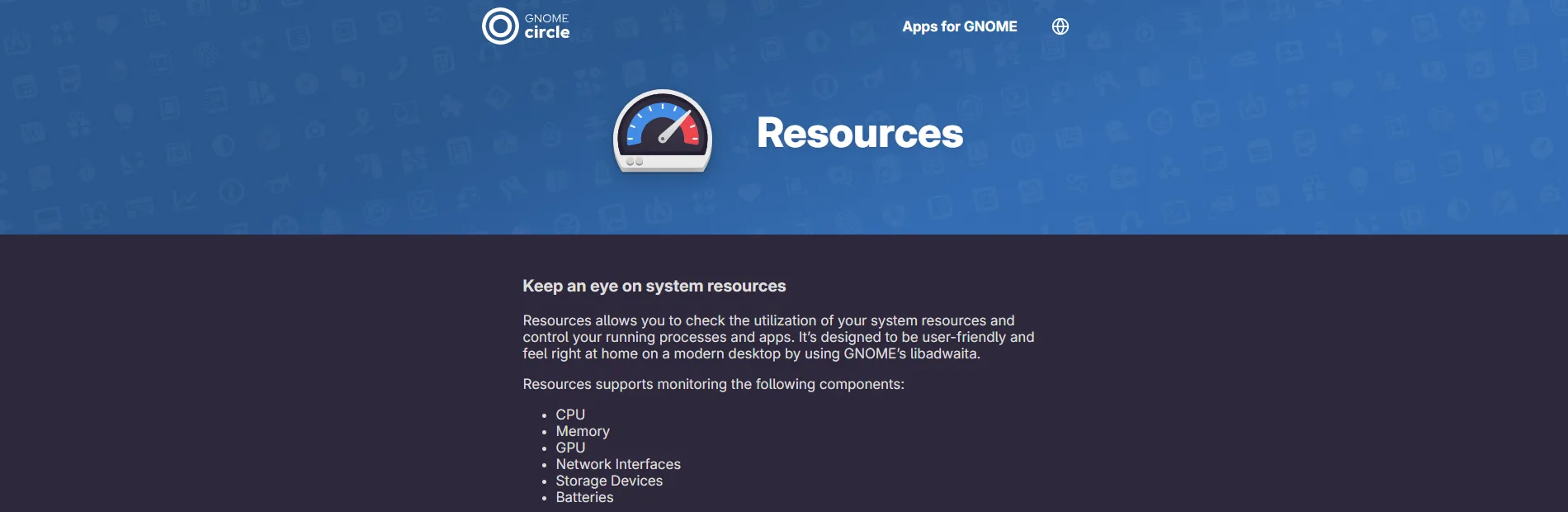
Say Goodbye to Complex JSON and Hello to Clarity
You’re a sysadmin juggling multiple tasks, and time is precious. AdminDroid Graph Explorer offers a treasure trove of pre-built queries, prioritizing swift access to information – perfect for the busy sysadmin’s toolkit. Kindly recommended by u/KavyaJune.
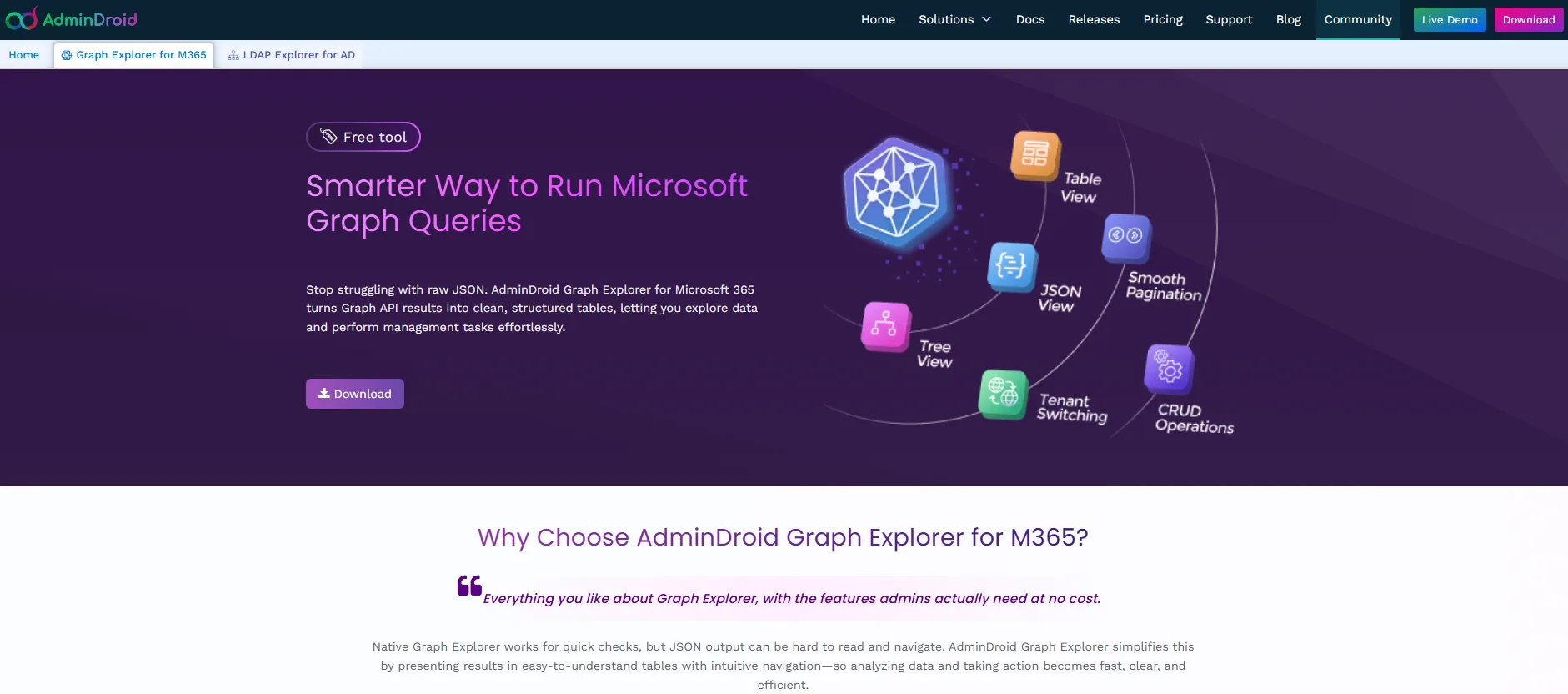
Your Go-To GUI for Nmap Mastery
Tired of wrestling with command-line tools? NmapSi4 places the power of Nmap right at your fingertips. You’ll find its intuitive interface essential for scanning and identifying vulnerabilities fast when time is limited.
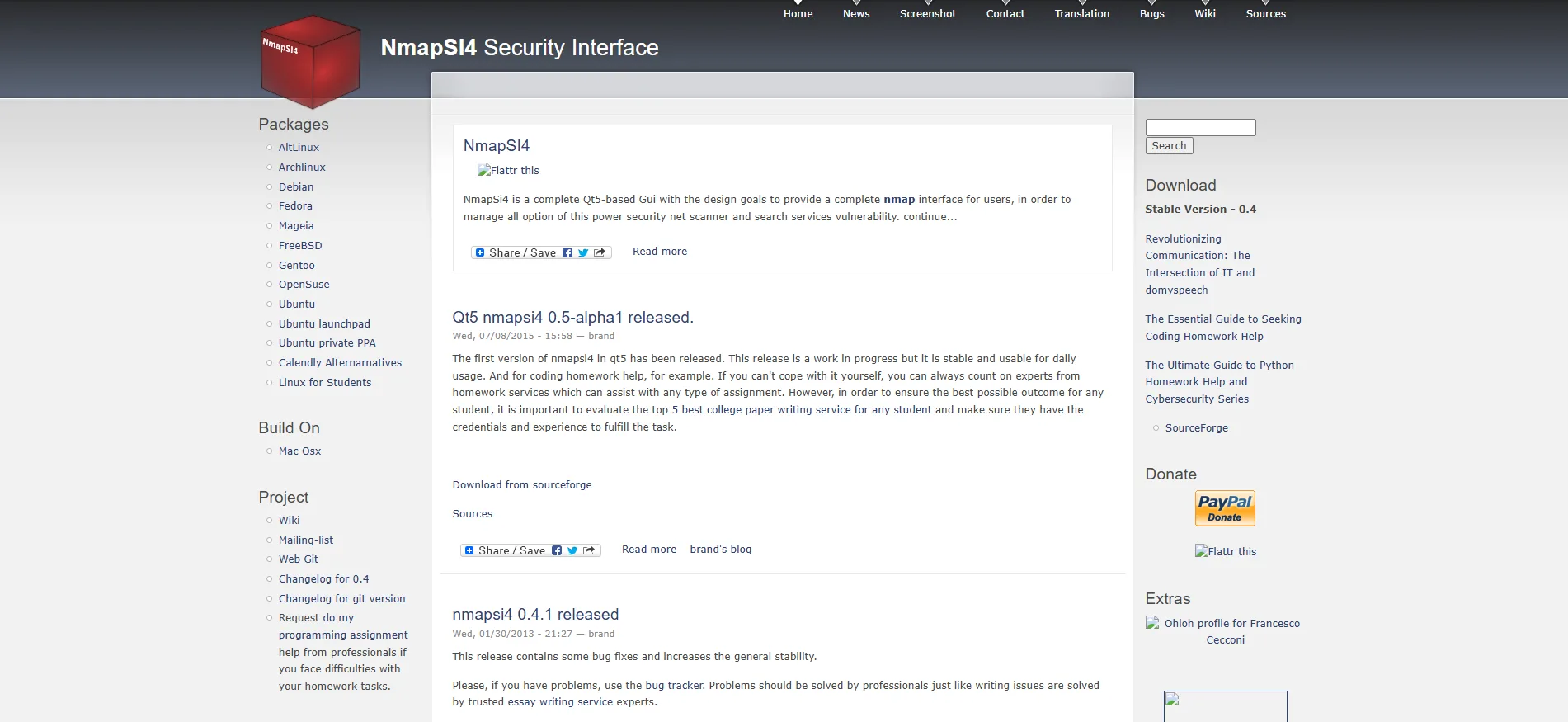
Discover Hidden Gems in Your Codebase
Code complexity can overwhelm any sysadmin, but OpenGrok is here to help. Dive into your codebase with a tool that streamlines searching and cross-referencing, making your job not just easier, but far more enjoyable.
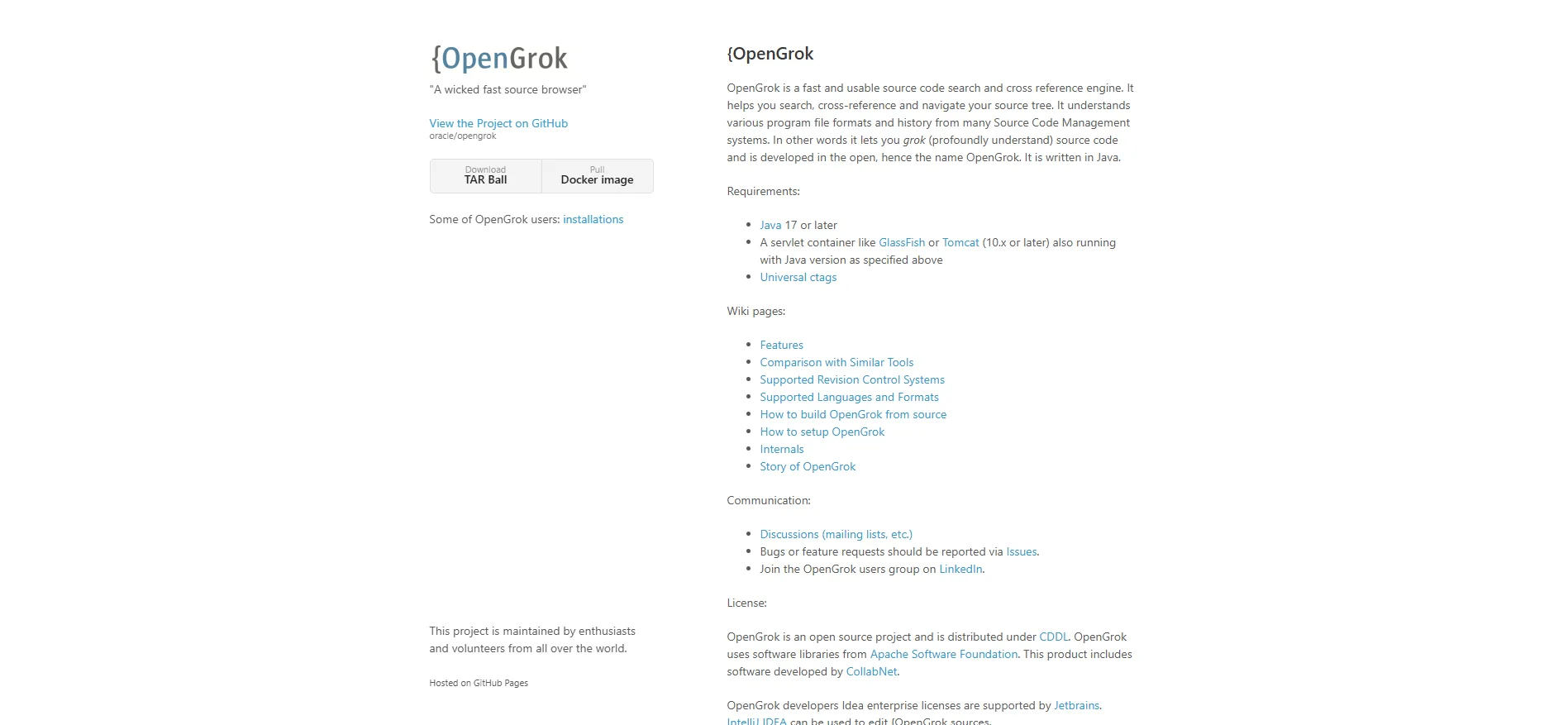
The Secret Life of Your Infrastructure
If you’re lost in a labyrinth of code, InfraMap can guide you through. As we conclude this edition, we’re excited to share a tool that shows sysadmins how resources are interlinked, making infrastructure management straightforward.
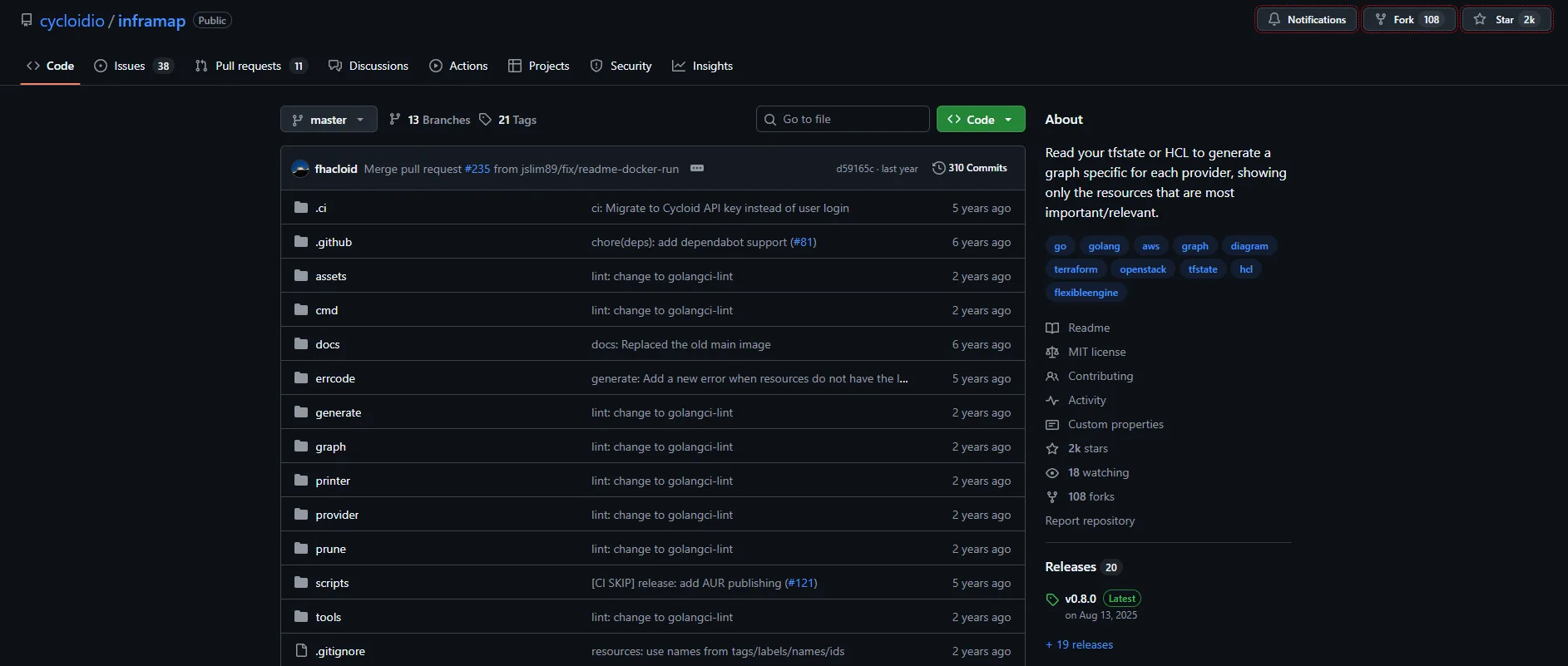
P.S. Bonus Free TOOLS/RESOURCES
The Lex Fridman Podcast features engaging conversations with guests from diverse backgrounds, exploring topics like technology, history, philosophy, science, art, and the human experience. Each episode dives deep into intriguing ideas and perspectives, making it a thought-provoking journey for curious minds.
Evolved Radio Podcast is created by business transformation expert Todd Kane and explores the evolution of business and technology. It features interviews with technology experts, industry thought leaders, business leaders, and other interesting minds.
Dear IT-Professional,
The world of technology changes quickly. Staying ahead means having the right tools, insights, and strategies at your fingertips. That’s where IT Pro Tuesday comes in.
Every Tuesday, we deliver a curated selection of free resources, expert advice, must-read articles, and essential updates – all designed to help you work smarter, solve problems faster, and stay at the top of your game.
Whether you’re a seasoned IT professional or just looking to sharpen your skills, this newsletter ensures you never miss out on game-changing tools and insights.
Sign up now – it’s free, and it could be your smartest move this week!
Access to exclusive content
In addition to the free tools, you will also receive links to high-quality cybersecurity content, providing crucial insights to help you defend against the latest cyber threats. This includes free access to valuable resources such as articles, eBooks, detailed analyses, actionable recommendations, case studies, white papers, webinars, videos and more.
JOIN THOUSANDS OF IT PROS AND SIGN UP TODAY
Sign up now!
"*" indicates required fields
Access to exclusive content
In addition to the free tools, you will also receive links to high-quality cybersecurity content, providing crucial insights to help you defend against the latest cyber threats. This includes free access to valuable resources such as articles, eBooks, detailed analyses, actionable recommendations, case studies, white papers, webinars, videos and more.
Curious how the newsletter looks like? Have a sneak peek what to expect:
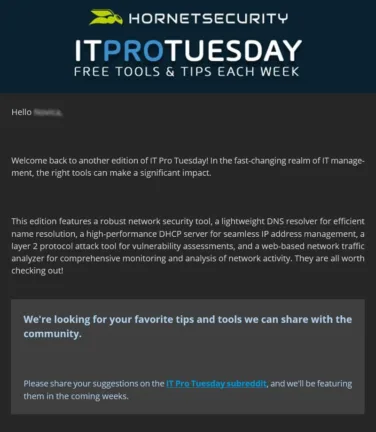
Note: we have no affiliation with any of the third-party tools or resources shared unless explicitly stated. We scour popular forums and online groups to identify the most highly recommended and rated resources from the IT community and from our own highly skilled team.
More about Hornetsecurity
What you can expect
As an expert in cloud security, we regularly inform our subscribers about the latest changes in IT security. This includes current blog posts, press releases, technical papers and other relevant security information.
Tracking and Transparency
We always strive to provide our website visitors and subscribers personalized information. We constantly improve our offerings and knowledge base, so that you have the best user experience possible while browsing our website.
Double-Opt-In / Opt-Out
After you register, we will send you a confirmation email. This notification includes a link to confirm receipt of Hornet News (Double-Opt-In). In addition, subscribers have the opportunity to cancel their free subscription at any time. At the end of each email you will find an unsubscribe link (Opt-Out).
Privacy Policy
Detailed information on the collection, storage, processing of information and the possibility of withdrawal can be found in our privacy policy.
