

10 Creative Ways to Integrate Teams Into Your Organization
There is no question that organizations have become much more familiar with the digital productivity tools available to them in the past couple of years with the tremendous shift to the hybrid workforce. As a result, cloud Software-as-a-Service (SaaS) environments have become wildly popular. Microsoft 365, particularly Microsoft Teams, has been incredibly popular with businesses to bolster and support productivity.
Many may view Microsoft Teams as only a chat and collaboration platform for fellow teammates in the business. However, a large part of the robust capabilities that Microsoft Teams brings to the table is the rich set of integrations from Teams into other solutions and what capabilities these integrations offer.
What is Microsoft Teams?
Microsoft Teams is a behemoth of a product that allows users to collaborate with teammates, communicate, share files, work on projects, and many other capabilities. True to the name of the service, it allows end-users who may be located in different geographic regions worldwide to communicate and function as a team effectively.
One of the tremendous selling points of Microsoft Teams is the ability to consolidate and have all the tools that users need in a single location. Historically, many businesses may have a chat application, a video conferencing solution, a document-sharing platform, a file repository, and other individual services that make up their portfolio of productivity tools.
Microsoft Teams allows organizations to consolidate these productivity tools and services into the Teams platform as it provides all of the capabilities mentioned above natively. In addition, it drastically streamlines productivity workflows as users do not have to leave the Teams app to do what they need to do. Take note of the Microsoft Teams services:
- Chat
- Voice calls
- Video conferencing
- File sharing
- Shared calendars
- Internal Wikis
- Others
The all-inclusive nature of Teams also simplifies the provisioning of corporate devices, as IT teams now only need to ensure employees have access to Teams instead of dozens of other applications taking care of individual services. In addition, all of the services provided under the umbrella of Microsoft Teams are accessible using a single login.
The platform has resonated with businesses worldwide and has led to tremendous growth across the board. In July 2021, Microsoft teams hit the 320 million monthly active user milestone.

However, even if users are taking advantage of native Microsoft Teams functionality, they may be missing out on one of the more powerful features of teams. What is this? Microsoft Teams integrations.
Microsoft Teams App Integrations to Boost Your Team Productivity
The Microsoft Teams architecture allows the integration of various tools, applications, services, and other third-party solutions into the Microsoft Teams ecosystem. The Teams integrations are arguably one of the platform’s hidden gems and enable organizations to integrate different productivity workflows into their Teams environment seamlessly.
Due to the explosive popularity of Microsoft Teams, third-party app developers are generally developing “Teams-integrated” versions of their apps to provide the “hook” into the Teams solution for their specific app functionality. Today, over 1200+ integrations with Microsoft Teams are listed in the AppSource site for Teams apps.
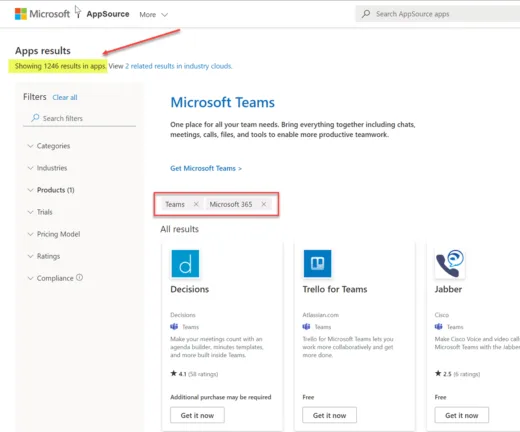
First off, what is meant by Microsoft Teams integrations? When applications are written to be “integrated” with other apps, the developers have added modules that allow the applications to “connect” to other applications. These connections or “integrations” make them appear and function seamlessly like they were designed to work together, even if they weren’t originally.
Application integrations allow the application programming interfaces (APIs) to communicate from one backend application to another in a way that enables the applications to connect, exchange data, communicate, and, by extension, allow users to use applications together seamlessly.
As you can tell, the discussion leads to the fact that Microsoft Teams is a platform into which other applications can integrate. These integrations exponentially expand the capabilities and functionality of what each application can do individually. Microsoft Teams often becomes the “hub” of communication, collaboration, file sharing, calendaring, and other capabilities. So, it becomes a great application that can centralize and connect other disaggregate cloud services and solutions an organization may use.
Microsoft Teams integrations are handled by “apps” available within Microsoft Teams. Teams can easily be extended with additional functionality with the various apps available for Teams, like cloud SaaS marketplace applications that extend functionality.
Let’s discuss a few creative ways to integrate Teams into your organization by exploring application integrations with Teams that can significantly benefit your organization. We’re going to look at the following integrations with Microsoft Teams:
- Power BI
- Github
- Adobe Creative Cloud
- Jira
- Zoom
- Trello
- Geekbot
- Polly
- Karma
- ServiceNow
Power BI
With Power BI, Microsoft dispels the thought that organizations can make critical business decisions without the data to support those decisions. Instead, power BI is all about raw data and presenting the data in a way that enables data modeling, visualization, and reporting with customized key performance indicators (KPIs) tailored for your business use cases. These capabilities enable businesses to make data-informed decisions. In addition, power BI leverages artificial intelligence (AI) and machine learning (ML) to answer business questions quickly. As business teams collaborate using Microsoft Teams, integrating Power BI into the Teams platform enables individual teams collaborating on data-driven projects to share and collaborate on interactive Power BI content in Microsoft Teams channels and chats. This integration enables the following:
- Allows colleagues to find and discuss the Team’s data
- Embed interactive reports directly into Teams channels and chats
- Paste links to your reports, dashboards, and apps
- Share a filtered view of your Power BI reports and dashboards
- Get notified in the Teams activity feed when important things happen in Power BI
- Integrate a Power BI report in Teams and share it with external users
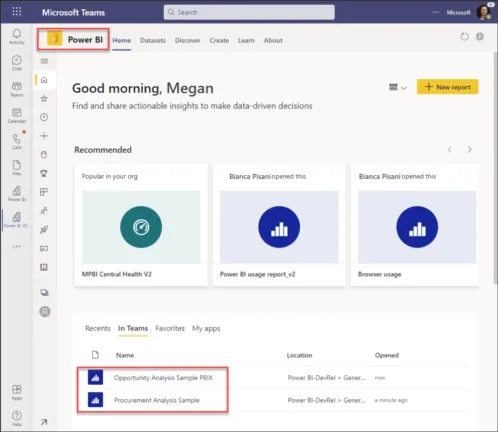
Having rich data-driven models, graphs, charts, and other information at the fingertips of Teams users provides a powerful tool to enrich the collaboration of the hybrid workforce.
Github
Arguably, there is no more popular and impactful service to the application development world than Github. GitHub and similar services are at the heart of modern application development, featuring continuous integration and continuous deployment (CI/CD). In 2020, GitHub announced a new integration with Microsoft Teams that allows developers to collaborate around their projects from the context of Microsoft Teams. So, what does the new Github integration with Microsoft Teams bring to the table? Developers and DevOps teams can now see the following in Microsoft Teams from their GitHub environment:
- New commits
- New pull requests
- New issues
- Status updates
- Comments
- Code reviews
Using the syntax @github subscribe [repository name], users can start receiving the pertinent updates from Github in their Teams channels. In addition, organizations can transform user discussions in Teams chat into Github actions, including pull requests, issue notifications, and other Github actions.
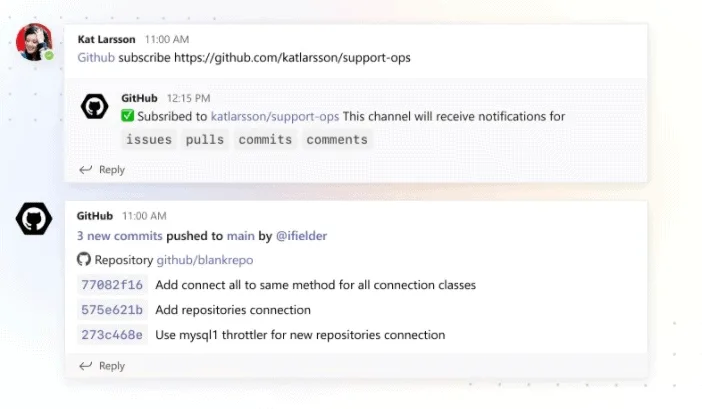
Using Microsoft Teams and GitHub integration, developers can schedule reminders for pull requests as part of a channel or personal chat. Also, developers can share links directly from GitHub and post these into Teams channels for easy viewing, including links such as:
- Pull requests
- Issues
- Comments
- Code snippets
- Repositories
- Accounts or organizations
These native GitHub features and actions performed directly from Microsoft Teams enable businesses to empower developers and users to monitor, plan, and collaborate on GitHub code without leaving the context of Microsoft Teams and logging into GitHub and other interfaces directly.
The efficient communication and collaboration between code teams enabled by Teams and GitHub integration help facilitate modern development methodologies such as Agile development.
Adobe Creative Cloud
Many organizations have a creative department working on the creative design aspects of the business. Together with Microsoft Teams, Adobe Creative Cloud allows organizations to extend creative design workflows for the hybrid workforce using Adobe Creative Cloud and Microsoft Teams’ communication and collaboration strengths. The integration between the two platforms enables users to have new levels of visibility and oversight of their Create Cloud projects in a centralized virtual workspace for collaboration. In addition, having access to your Creative Cloud files and assets from within Microsoft Teams enables finding what you need much more quickly. Instead of chatting about an Adobe Creative file or asset with a teammate and detailing where they can find these resources, integration with Microsoft Teams allows placing these resources directly into your Teams chat conversations and within channel posts.
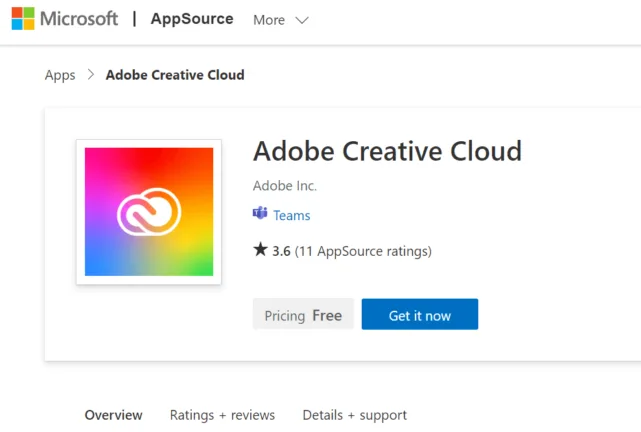
Enterprise customers can also enjoy the benefits of Single Sign-On (SSO) with Azure Active Directory. However, the Microsoft Teams Adobe Creative Cloud app is available even to those on the free plan versions. You simply need a valid Adobe login. Features of the Adobe Creative Cloud and Microsoft Teams integration include:
- Pin Adobe Creative Cloud assets directly to a channel tab and get feedback from teammates or other business stakeholders quickly and easily
- Creative Cloud assets can be shared in Microsoft Teams chat messages in rich formats
- Ability to use the Adobe Creative Cloud bot to keep track of activity on Creative Cloud assets using the Teams notifications feature
- Have visibility to version updates or comments made on Creative Cloud files
- Get notified of comments and updates to Creative Cloud files in Teams
Jira
Atlassian Jira is one of the top issue-tracking and project management solutions enterprise organizations use today. Many organizations are running Jira for bug tracking and agile project management. To go along with the common theme of efficiency with Microsoft Teams integration, Jira integration with Microsoft Teams provides a powerful integration for organizations to empower team members. Teams can use the centralized platform of Microsoft Teams to interact with and use Jira, all from within Teams. With the Jira integration for Microsoft Teams, it includes the following features:
- Quick actions with Jira Server bots
- Search, share, or create new Jira issues for team members
- Track team progress and tasks with tabs
- Search, share, and create new or existing issues
- Track issues assigned to you or reported by you in the personal app
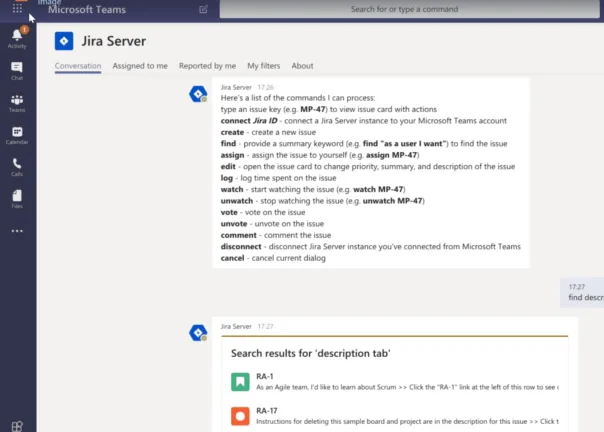
Zoom
There is no question that Zoom is the absolute king of the hill when it comes to video conferencing. Since the pandemic began, Zoom, like Microsoft Teams, has seen explosive growth across the board. As a result, Zoom has become synonymous with video conference meetings. While Microsoft Teams has video calling functionality built-in, it still makes sense to integrate Zoom with Microsoft Teams. Why? Integrating Zoom meetings with your Microsoft Teams environment allows using Zoom seamlessly from your Microsoft Teams environment. Additionally, it is beneficial when joining video calls with other organizations, affiliates, third parties, and others using Zoom rather than Teams. Also, many companies prefer the video conferencing functionality of Zoom over Microsoft Teams, or they may have been a Zoom customer before rolling out Microsoft Teams. The Zoom integration with Microsoft Teams provides many additional benefits for Zoom customers who want to use its functionality inside Teams. With the Zoom Teams integration, customers can:
- Launch Zoom meetings without leaving Microsoft Teams
- Create a new Zoom meeting
- Get Zoom meeting information and summaries
- View and access Zoom meeting recordings
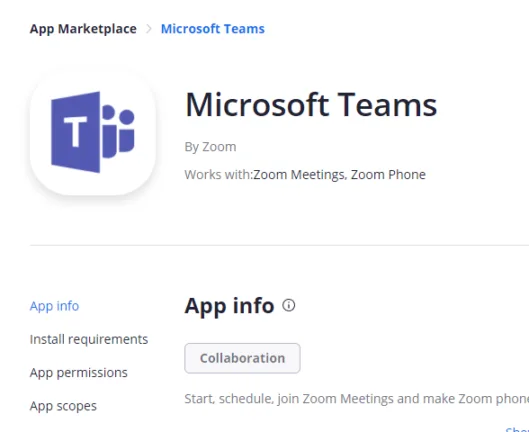
Trello
Trello is an app that allows businesses to manage projects and achieve their productivity goals. It features intelligent boards, lists, and cards that organize tasks and foster a cohesive team. Trello for Microsoft Teams allows businesses to work creatively to collaborate, achieve goals, and manage projects using the Trello framework for doing so.
You can view your Trello boards, lists, and cards within Microsoft Teams. You can also create new cards, move existing cards between lists in Trello, set due dates, and mark cards as complete. In addition, the Trello board can be added as a tab in the Teams channel. It allows everyone to view the board and navigate between the tasks it contains.
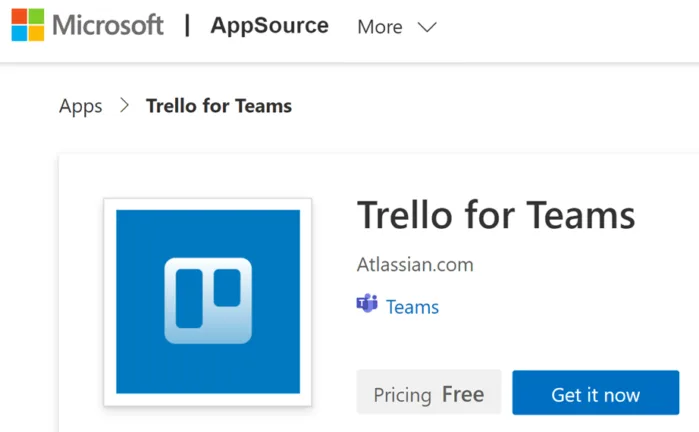
Within Microsoft Teams, you can use the Messaging Extension for Trello to search specific Trello cards utilizing a keyword. Additionally, users can send Trello cards to Microsoft Teams conversations.
Geekbot
Many organizations today are taking advantage of the agile development methodology. The Scrum framework is a prevalent model used with the agile development methodology. However, while software development teams commonly use it, it can also be used across many verticals and applied to increase productivity across the board.
Scrum standups are a central part of the agile development methodology that is much like a “sports huddle” where the team stays informed and connected and helps to give light to progress made on current tasks.
Geekbot is a solution that provides a way to automate standups, retrospectives, and surveys from within the company’s Microsoft Teams environment. Geekbot helps to empower the already communication-rich Teams platform with the automated interactions provided by Geekbot.
Geekbot allows sending questions, getting responses, and sharing these automatically within a Microsoft Teams channel without any manual activities. Organizations are using this very creative Microsoft Teams integration to run asynchronous standups that help bring remote-first employees together, get to know one another, and make the best use of everyone’s time.
While in-person standups may be needed from time to time, Geekbot helps keep productivity flowing without interrupting the workflow between team members daily.
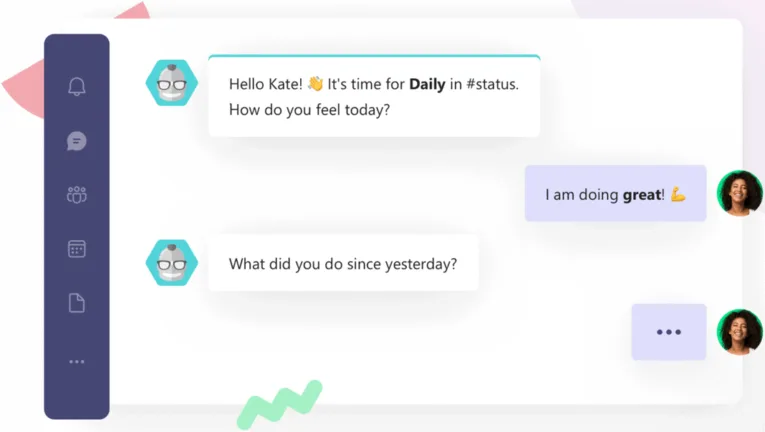
When many businesses use remote workers who live in different time zones, finding a way to come together for standups synchronously can be challenging. Using the Geekbot integration with Microsoft Teams helps organizations make the most of the digital communication and collaboration platform and use Geekbot to have more productive, concise, and effective standup meetings.
Polly
Microsoft Teams provides a great platform for users to communicate and collaborate. However, when a team leads, or managers need to gather feedback, they want to do this in the least disruptive way possible and with as few meetings as possible to keep from interrupting the team’s productivity.
Polly is a solution that allows gathering feedback from team members within Microsoft Teams. It enables creating polls that can be scheduled, configurable options, question types, anonymity levels, and controlling how results are displayed in Teams.
It helps remove the barriers to constructive feedback since Polly can be configured with anonymity to users and allows gathering needed feedback to move projects and tasks forward.
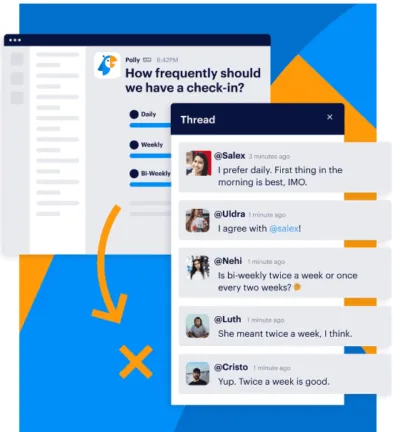
Karmabot
It can be challenging to keep track of employee performance, especially when workers are located across time zones and remote locations. Karmabot helps organizations track the strengths and weaknesses of teams to help with productivity. In addition, Karmabot allows teammates and supervisors to award one another for achievements. The points can be added up and used for tangible rewards at specified intervals, such as cash, parties, or other rewards that appeal to team members.
Karmabot uses machine learning algorithms and natural language understanding to glean important information about users and how each team functions. As a result, it helps to enhance Microsoft Teams with the tools needed to strengthen the performance of the team and award performance achievements.
In the age of remote work, Karmabot helps bring teams together, even if these are remote. It also helps encourage teammates to increase the quality of their work and unlock the group’s potential as a whole. Traditionally, it has been more challenging to gauge the accomplishments of remote workers and how well they contribute to the team. Karmabot helps to change that with the technology tools needed to recognize the well-deserved achievements across the hybrid workforce.
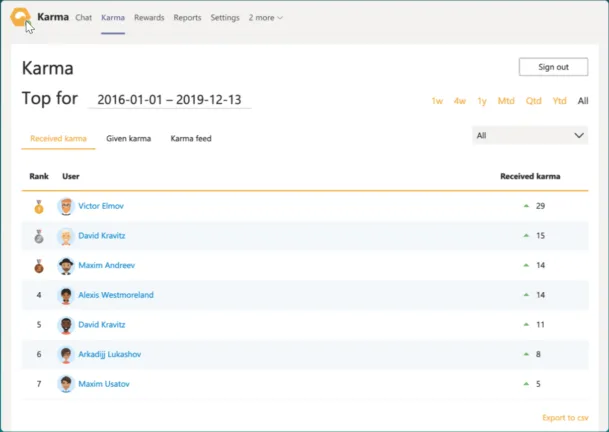
ServiceNow
ServiceNow is a SaaS-based IT service management (ITSM) platform that provides a fully-featured solution for organizations to manage their service desk operations. However, ServiceNow is more than a simple ticketing system. Instead, it is a task management system that can fully manage tasks and workflows in IT and also across the entire organization.
Many organizations are using ServiceNow across the enterprise. In addition, many Microsoft Teams customers are also ServiceNow customers. With Microsoft Teams being the centralized communication and collaboration platform, it would be beneficial to have visibility of the ServiceNow environment within Microsoft Teams.
With the Now Virtual Agent, organizations can integrate ServiceNow with Microsoft Teams and perform ServiceNow tasks directly in Teams to allow many efficiency benefits.
It includes many features, including:
- Performing routine ServiceNow actions via Microsoft Teams chat
- Interoperate with existing ServiceNow apps
- Find answers to questions using your ServiceNow database
- Resolve ServiceNow IT requests and other tasks from within Teams
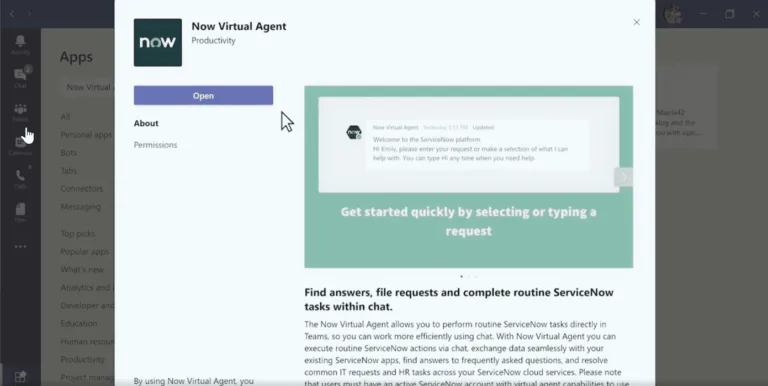
Ways to build collaborative teams
Over the past two years, the hybrid remote workforce has been highly beneficial to organizations with work-from-home mandates, travel restrictions, and other challenges related to the global pandemic. As a result, businesses have had to reimagine collaboration and communication.
Tools like Microsoft Teams and the powerful integrations discussed, among others, have allowed organizations to carry on despite the challenges. Building collaborative teams in challenging circumstances and with highly virtual layouts requires the following:
- Effective communication
- Tools to empower users
- Easy access to resources
- Free flow of ideas
- The feeling of being part of a team
- Motivation
Generally speaking, a successful and productive business usually has the right mix of people, processes, and technology. No amount of technology can replace talented individual team members. However, to keep that talent motivated and directed to a central purpose of productivity, having the right processes and technology solutions allows businesses to accomplish this goal.
Organizations can empower collaborative teams using the core collaboration and communication features built into the platform using Microsoft Teams. As stated earlier, Teams provide the tools that allow teammates to come together, communicate, collaborate, and feel the team’s bond no matter where they are located.
Building on the underlying capabilities of Microsoft Teams, organizations can add robust integrations on top of the central functionality. For example, empowering team members with easy access to Power BI data from within Teams enables them to make intelligent decisions based on real numbers.
Developers, business analysts, and creative personnel, among others, benefit from the integration with Github, Adobe Creative Cloud, and Jira. Communication capabilities can even be further bolstered with the Zoom integration with Teams and the project management capabilities brought to the platform by Trello. ServiceNow integration with Microsoft Teams provides task management capabilities to users right from the Teams interface.
Then, the “human-aspect” integrations with Microsoft Teams don’t provide access to a specific resource but rather help make virtual teams work cohesively and efficiently. In addition, they keep a pulse of user feedback, end-user morale, motivation, and recognition of jobs well done. These include the benefits of integrations such as Geekbot, Polly, and Karmabot.
By using these valuable integrations and many others in the Microsoft Teams app store, organizations can build collaborative, motivated, and satisfied teams, something that hasn’t been easy with the hybrid workforce.
Integration with remote and hybrid teams
Again, taking advantage of the people, processes, and technology to empower today’s hybrid workforce, teams may collaborate effectively, in person and remotely. The communication and collaboration tools found in Microsoft Teams make any disparity between in-person work and remote or hybrid teams seamless.
No matter where users or teammates are located, the Microsoft Teams platform, with its many integrations, allows organizations to empower users with the right tools and communication tools. In addition, since it is cloud-based, Microsoft Teams ensures that all employees have access to the same great tools, whether on-premises or working remotely, eliminating any disparity there.
Microsoft Teams helps overcome the challenges of impeded collaboration and communication based on connectivity back to the corporate datacenter. In traditional scenarios, on-premises employees often have “better” access to the business-critical resources needed for collaboration, productivity, and communication than remote employees.
Microsoft Teams and third-party app integrations remove these traditional barriers to productivity for remote employees and ensure everyone has equal access to the same toolset and resources.
Microsoft Teams platform – central to automated processes and tasks
An increasingly common and creative use of Microsoft Teams and other platforms is using the platform to drive automation. More commonly now, event-driven automation allows businesses to notify communication platforms like Microsoft Teams. While email notifications and other legacy platforms to receive automated messaging are still very common, many automation teams are seeing the value in targeting collaboration platforms such as Microsoft Teams for essential notifications.
Using the rich integrations with other third-party integrations, organizations can drive feature-rich automation that can look for specific events posted in Teams channels, as an example, and do something with those notifications. For example, when looking for particular keywords or tags found in Microsoft Teams channels, automated actions can be generated, such as creating a ticket in Jira or ServiceNow.
This type of use case for Microsoft Teams helps organizations have a more proactive and DevOps approach to triaging and remediating environmental issues. A tiered approach can also prove helpful. For example, maybe these are only notified via email with specific events. However, for more critical events and alerts in the environment, posting out to specific Teams channels provides an escalation path for critical events in the infrastructure or data environment.
So Which Integrations are Essential?
Organizations today use technology tools creatively to empower the remote and hybrid workforce to communicate and collaborate. Microsoft Teams is one of the most popular and powerful cloud-based platforms used by businesses today. It provides a rich set of native features and functionality in the platform. Also, it provides a long list of third-party app integrations that help extend the native features and capabilities.
Due to its popularity in the enterprise, many software companies write app integrations to allow seamless integration between their software and Microsoft Teams. Users can access and interact with popular enterprise applications using these app integrations without leaving the context of Microsoft Teams. Users no longer need to switch between multiple dashboards and logins to access Jira, PowerBI, ServiceNow, Twitter, Jabber, ClickUp, Trello, Asana, MindMeister, Zoom, Cisco Webex, RingCentral, Adobe Creative Cloud, TeamViewer, Confluence, SharePoint, and many others.
Many of the Microsoft Teams integrations help bolster the “human element” of the team by gathering feedback, conducting virtual standup meetings, gauging employee morale, and awarding hard work through achievements and recognition. These technology solutions help build collaborative teams, whether in-person or virtual teams, located worldwide.
This new cloud-based model for collaboration and communication is the way of the future. It allows businesses to have better access to talent, regardless of where users are located and their role. It also helps to ensure the same tools for communication and collaboration are available to employees, whether they are working on-premises or remotely.

