

IT Pro Tuesday #325
Welcome back to IT Pro Tuesday!
First off this week, we’d like to share the results of Hornetsecurity’s 2024 Ransomware Attacks Survey. We discovered some surprising ways ransomware has evolved in the past year, and what specific approaches companies have been implementing to adjust to today’s more-complex threats. Check it out here.
In the latest Security Swarm Podcast: “The Psychology of Cybercrime,” we dive deep into the psychological landscape of cybersecurity, exploring the driving forces behind different threat actors. You’ll hear about the motivations of nation-state actors, hacktivists, and cybercriminals, highlighting the role of narcissism, risk-taking behavior, and ideological beliefs. We also delve into the mental health challenges facing cybersecurity professionals, including burnout and the need for psychological safety in teams.
We’re looking for favorite tips and tools we can share with the community… those that help you do your job better and more easily. Please share your suggestions on the IT Pro Tuesday subreddit, and we’ll be featuring them in the coming weeks.
Now on to this week’s list!
A Free Tool
Tcpreplay is an open-source suite of utilities for editing and replaying previously captured network traffic. Allows you to replay malicious traffic patterns to intrusion detection and prevention systems and web servers. A favorite tool of feedmytv.
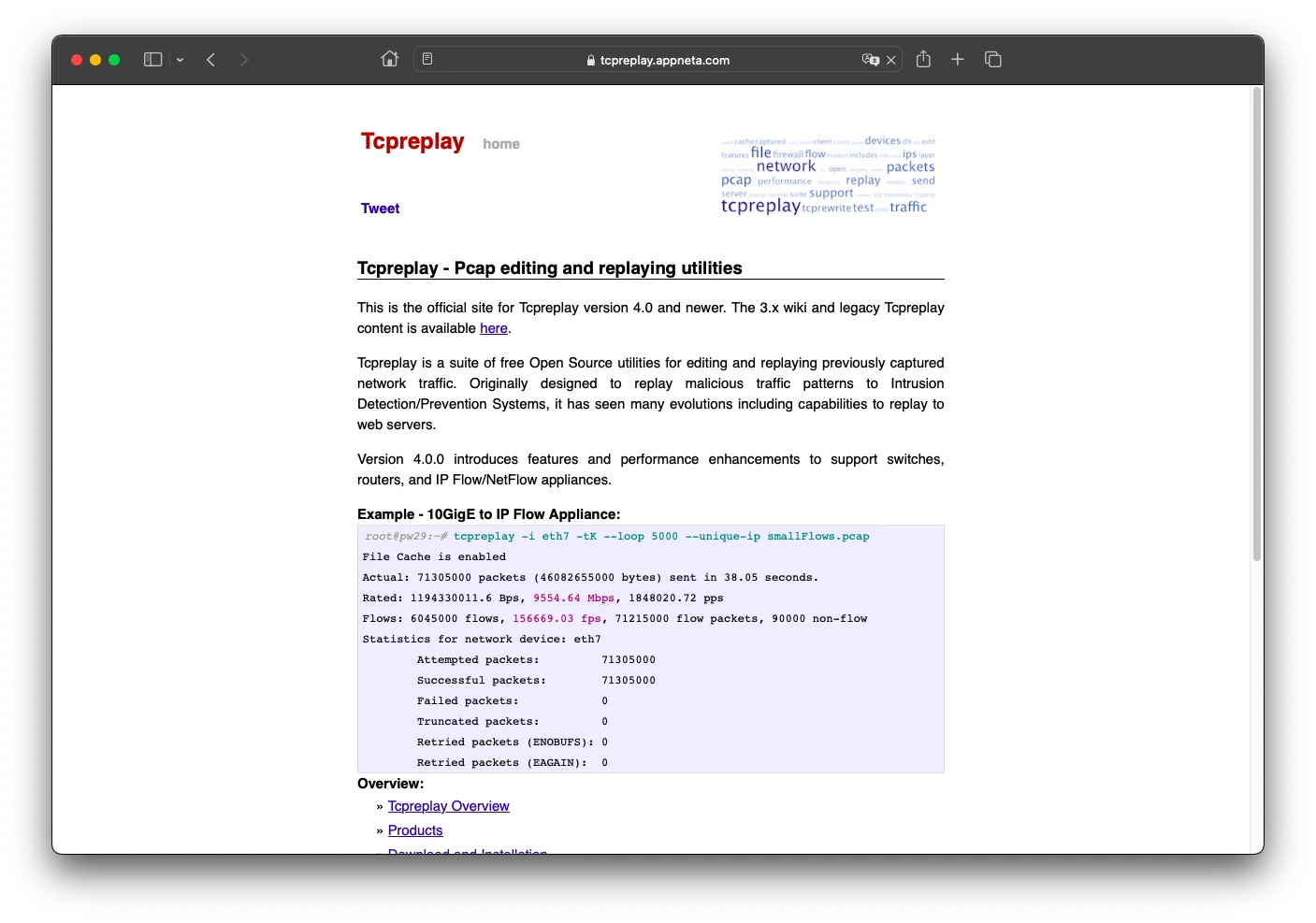
A TIP
Some wise career advice from superstaryu:
“Don’t waste your time trying to argue with management about their decisions. Highlight your concerns about the impact their decisions may have—once, in written form [that] you can evidence later. But unless you are asked to do something illegal, it’s far less stressful to just get on with it.”
A Website
HotHardware offers a window into the machinery side of all the next generation products that will be shaping the industry. You’ll find tons of reviews, late-breaking news, and articles featuring in-depth analysis of cutting-edge technology. Thanks for the suggestion go to sassanix.
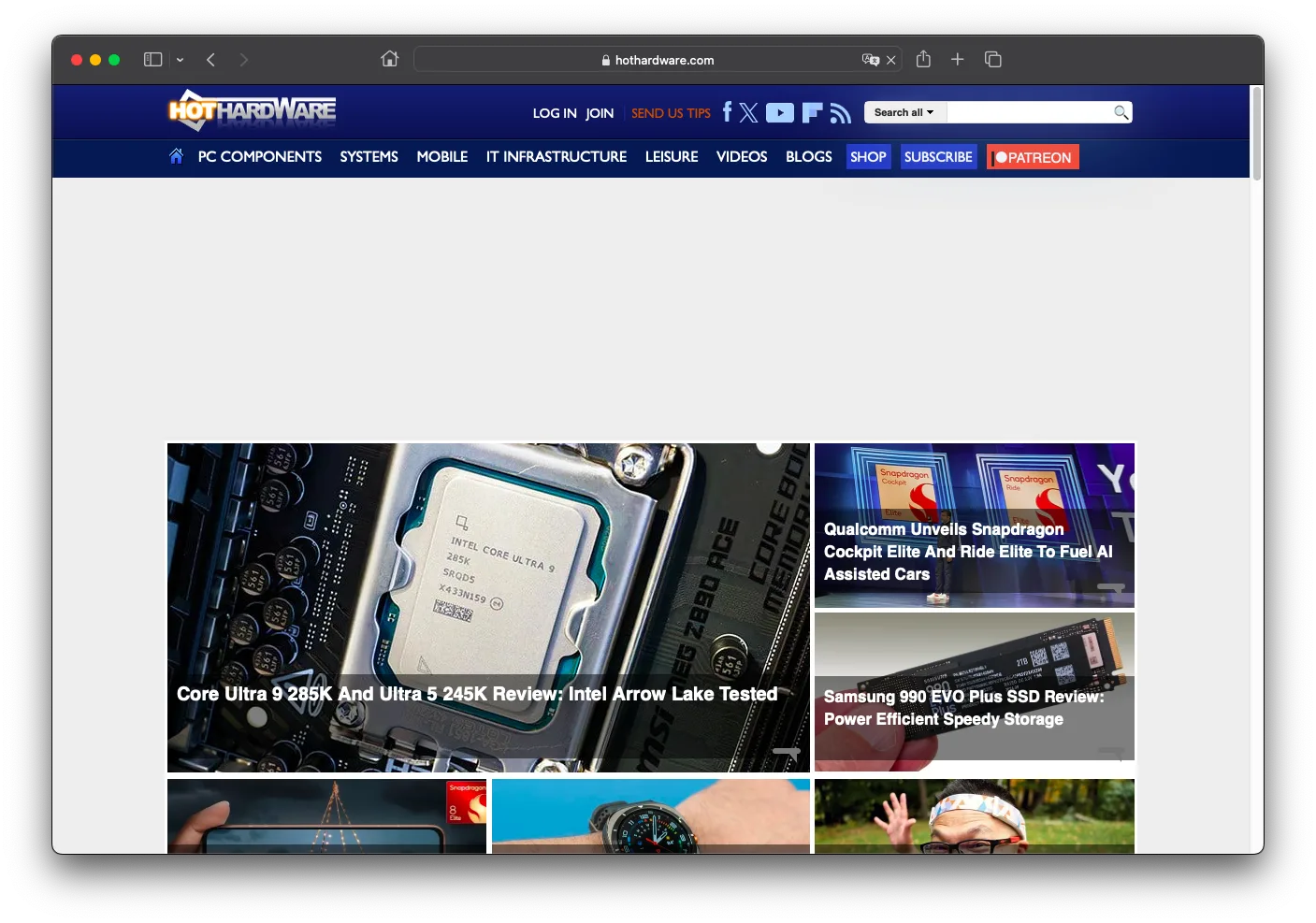
another free tool
PingoMeter is a lightweight, portable app to display your ping as taskbar icon. When you mouse over the icon, you can instantly see your ping, with some nice customizeable settings. A convenient way to see real ping times for diagnosing internet connection issues. DatManAaron1993 appreciates this “small unobtrusive constant ping that runs in the systray for when you need to keep a ping running for whatever reason.”
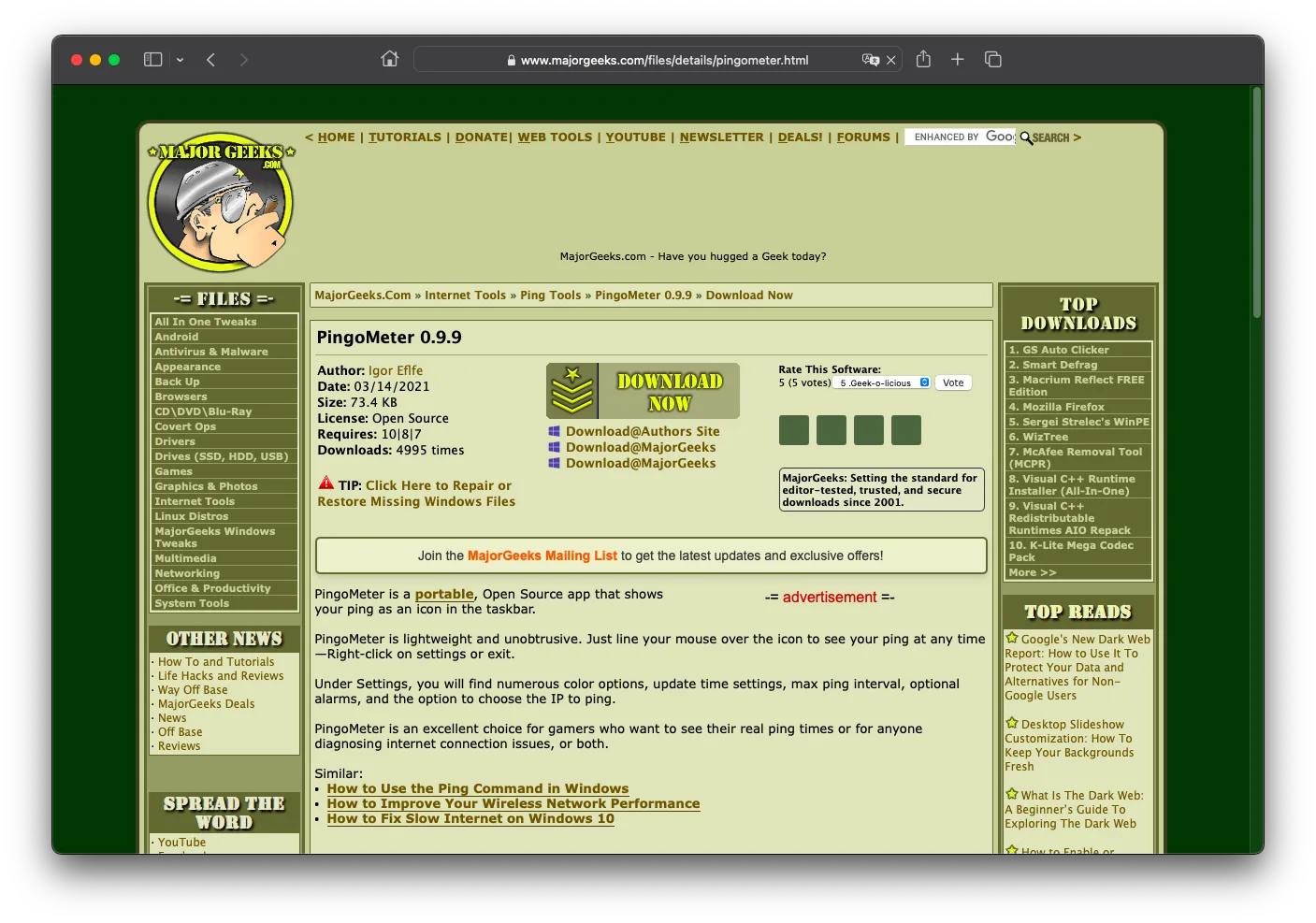
training resource
Learn and Test DMARC is a console designed to help you understand DMARC by displaying the background communication that occurs between servers when SPF, DKIM, and DMARC are validating as an email gets delivered. Also enables you to test how your email is performing. Appreciated by Picklethis-1.
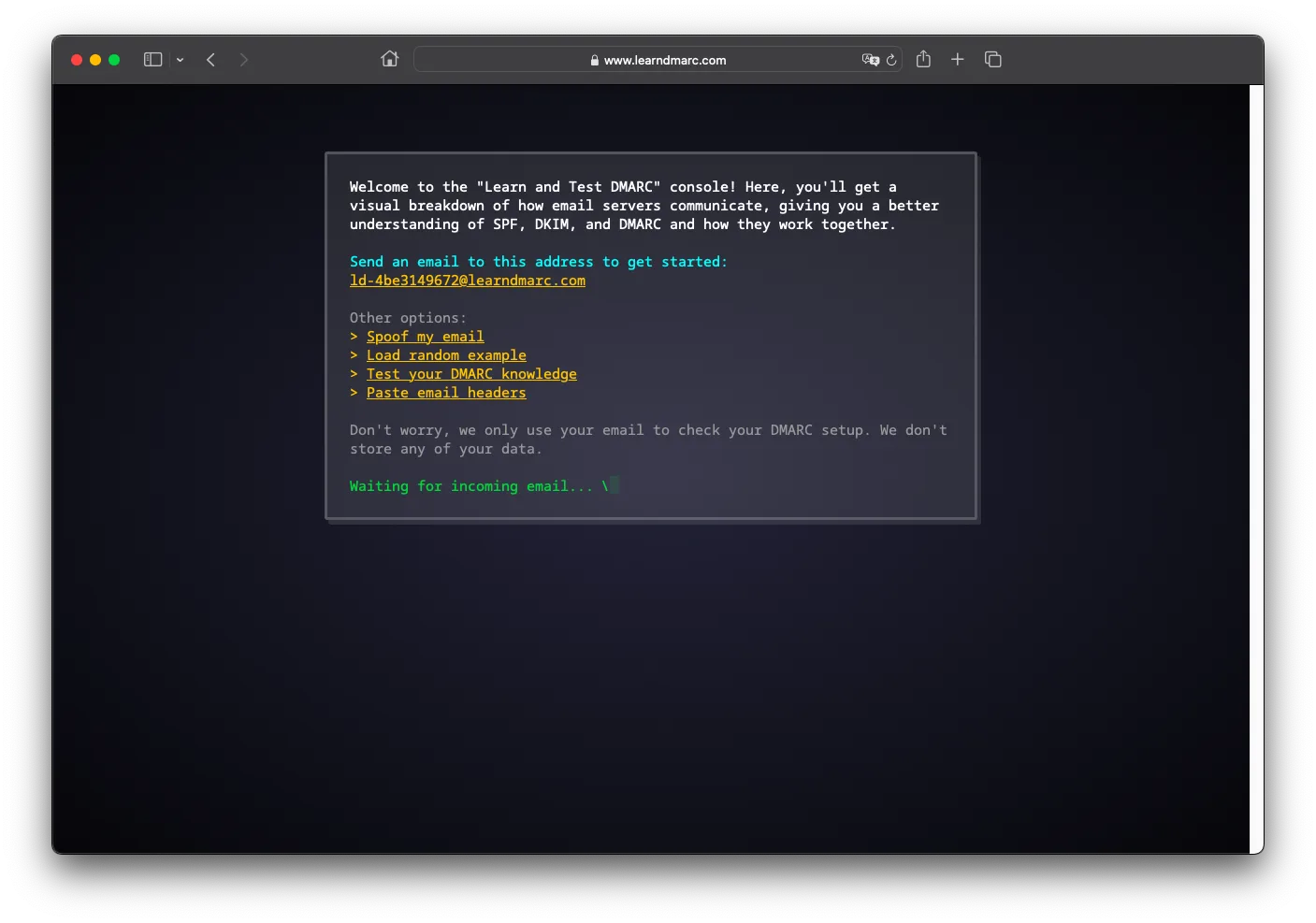
P.S. Bonus Free Tools
Every Time Zone offers a visual representation of the current time for locations around the globe and their relative position to one another. Just drag the indicator across the timeline to get the equivalent to your local time for any location. heroz0r tells us, “This helps a lot if you work in a multinational company!”
KeyStore Explorer provides an intuitive, open-source GUI for the Java CLI utilities keytool and jarsigner that allows you to create, modify, import, and export the contents of KeyStores via a few simple dialogs. Offers support for and can convert between a variety of KeyStore, key pair, private key, and certificate formats on any machine that has a Java runtime installed. jake04-20 adds, “If you deal with java keystores especially, but really certificates at all, Keystore explorer is an absolute godsend. It’s basically a GUI for openssl commands.”
