

Warning: The New Microsoft Planner Requires a New Backup Plan
Microsoft’s new 365 Planner (MS Planner) lets you coordinate all your projects, workflows, and tasks throughout the entire M365 suite of applications. But what if something goes wrong?
The new Planner can handle a lot of information: project objectives and deadlines, lists, discussions, job details and delegation, and other project management data that, taken together, can comprise complete roadmaps for important projects.
Lose the maps, however, and your teams might lose their way.
Microsoft doesn’t provide backups, or any way to recover information that’s accidentally or maliciously deleted or altered from Planner. That means an outage, mistake, or security breach could destroy the plans for entire projects. In this scenario:
- Critical projects, including software launches, might stall;
- Proprietary information and intellectual property could disappear;
- Your team’s research and market findings could be wiped out, with no way to get them back;
- Compliance audit documentation could vanish, threatening your certifications.
The way to avoid the hassle and heartache of a Planner catastrophe: frequent backups. Without Microsoft support, however, Planner users will need to rely on a third party to conduct them.
Frequent, automatic MS Planner backups are much simpler to achieve than you might imagine, and well worth the minimal effort and expense. Read on to find out why these backups are so important, and how to conduct them quickly and easily.
New, improved, and riskier than before
Microsoft’s new Planner combines the features of MS Planner, MS Project, and To Do. The company also envisions additional capabilities, all designed to make project management easier and more comprehensive.
Enterprise and organizational uses for Planner include these types of projects:
- Finance:
- compliance and risk management;
- financial reporting.
- Healthcare:
- onboarding patients and coordinating;
- patient care;
- tracking patient progress;
- staff scheduling;
- building maintenance;
- equipment inventory;
- research.
- Retail:
- tracking inventory;
- pricing;
- distribution;
- store design;
- marketing and advertising.
- Education:
- course development;
- teacher training and assessment;
- tracking student progress.
- Technology:
- software design;
- security initiatives;
- research and development;
- market research.
Imagine all the data that goes into each project: the email addresses of employees involved; health information of patients; financial records; website development data; software coding; and more.
If a system or other error were to wipe out critical data, the losses could be costly.
If a disgruntled employee were to delete or alter project information, the company could suffer a major setback.
Ditto if a ransomware attack were to hit and your project planning data became inaccessible. Exceptionally valuable data, if frozen, could have your company paying the costly ransom just to recover it.
These reasons and others are why MS Planner backups are a must.
Hornetsecurity: We’ve got your backup
Recognizing the critical role that Microsoft Planner now plays in organizational workflows, Hornetsecurity’s 365 Total Backup service has integrated comprehensive Planner backup and recovery features specifically for group plans within Microsoft 365.
Plus, you get the peace of mind that comes from knowing that every Teams message and meeting note entry, to-do list, project collaboration document and discussion, project tracking sheet, and detail logged for every project, as well as your Planner settings, will always be available to you and your teams no matter what happens.
Peace of mind is precisely why Hornetsecurity added MS Planner backups to our Microsoft 365 Total Backup service. When Microsoft announced its intention to expand Planner and to incorporate other services into this new application, we understood the heightened risk to our customers and got to work right away with an eye toward mitigating that risk.
Our new-and-improved 365 Total Backup provides Hornetsecurity’s M365-tenant partners and customers with a broader scope of protection. If your organization relies heavily on MS Planner or intends to start, Hornetsecurity’s got your backup.
In addition to myriad other features of our M365 Total Backup service, our customers also now get:
- Comprehensive backup of all the group plans, data and settings that your teams have placed in Microsoft Planner
- Planner settings backups so you can resume using the app without having to restore them manually
- A “granular restore” option that lets administrators see plan buckets and timestamps and restore specific elements without affecting entire plans.
- A “full restore” function allowing administrators to restore all plans associated with one or more Microsoft 365 Groups to the same group, a different group, or a zip archive.
This capability lets administrators move plans to new groups in the event of an organisational restructuring or for any reason. Restoring to a zip archive allows for easy offline review and long-term archiving.
- Disaster recovery can also be performed in the event of a complete loss of plans and boards from Microsoft Planner, minimising downtime and data loss.
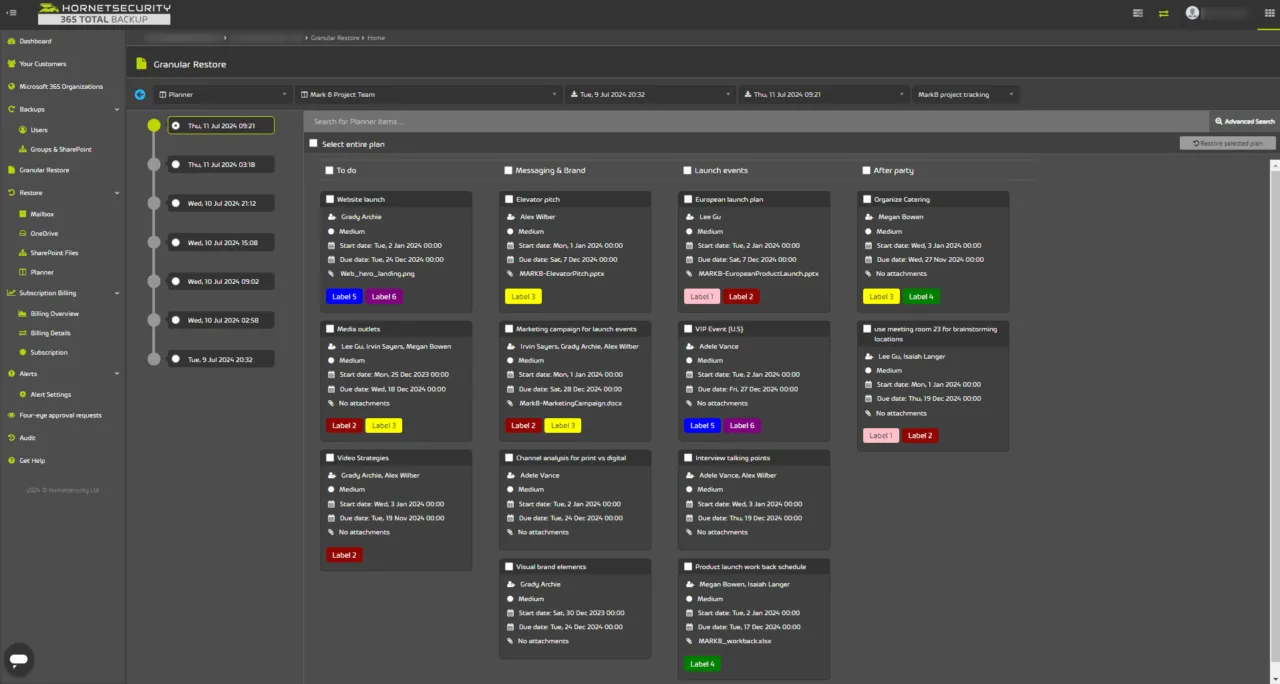
For four eyes only: added security for 365 Total Backup users
Hornetsecurity’s 365 Total Backup provides comprehensive backup – automatically, and multiple times per day – and recovery for Microsoft 365 mailboxes, Teams chats, Planner, OneDrive for Business accounts, SharePoint document libraries, and endpoints.
For added security, 365 Total Backup now makes it possible to require another set of eyes to make changes to M365 backup data or settings. ‘Four-Eye Approval’ minimises the risk of cybercriminals’ or rogue administrators’ deleting backup data or changing important settings, or of alterations or deletions caused by human error.

Four-Eye Approval, when activated, requires secondary approval for data deletion or changes to retention settings, adding another layer of security and accountability to data retention.
Other 365 Total Backup benefits include
- Enhanced security and protection against ransomware. Having complete backups of your data means you can say “no” to demands for costly ransoms and resume business with little or no interruption.
- Compliance with data protection regulations. Data you need to document compliance measures will be available no matter what happens.
- Prevention of data loss and minimization of business disruption.
Perhaps the biggest benefit of Hornetsecurity’s new and improved M365 Total Backup service is the peace of mind it provides to our customers and partners. Knowing that all your organization’s information and settings in all Microsoft 365 applications is securely backed up and available as well as easily recoverable and restorable lets you set aside worries about business continuity and data protection, and focus your energies on the task at hand: providing the best services and products to your business customers. Contact us today to find out more about MS365 Total Backup and the myriad ways it can improve your business.
FAQ
Microsoft Planner doesn’t provide native backup or recovery options, so data can be lost due to accidental deletion, security breaches, or errors. Regular backups ensure that critical project data is protected and recoverable, minimising disruptions.
Hornetsecurity’s 365 Total Backup offers automatic backups for all Planner data, a granular restore option for specific elements, and a full restore function to recover or move entire plans. These features ensure easy recovery and protection of Planner data.
‘Four-Eye Approval’ requires a second approval for changes to backup data, reducing the risk of unauthorized deletions or changes and enhancing overall security and compliance.

