

This Is Your Sign to Use the Newest Version of VM Backup
Harder, better, faster, stronger are not just the title of the popular Daft Punk song, but also the words associated with the brand-new release of VM Backup v9.1!
VM Backup is Hornetsecurity’s powerful, reliable, and easy-to-use backup and replication solution for Microsoft Hyper-V and VMware virtual machines (VMs) that prevents enterprise data loss. With the newest release, it’s never been easier to upgrade from v8 and benefit from VM Backup’s vast and powerful features.
Full speed ahead, no matter the load
The local console has been optimized and will now load significantly faster, resulting in a better user experience when setting up and using the product, especially for installations with a larger number of Hosts and Virtual Machines.
A strong look to go with the strong performance
While a strong performance is what matters most, if a product doesn’t look good, the user experience just isn’t as good as it should be. That’s why VM Backup v9.1 introduces a fresh and new color theme in the local console, providing more synergy with the rest of Hornetsecurity solutions. And if dark mode isn’t your thing, you can easily switch back to the legacy color theme.
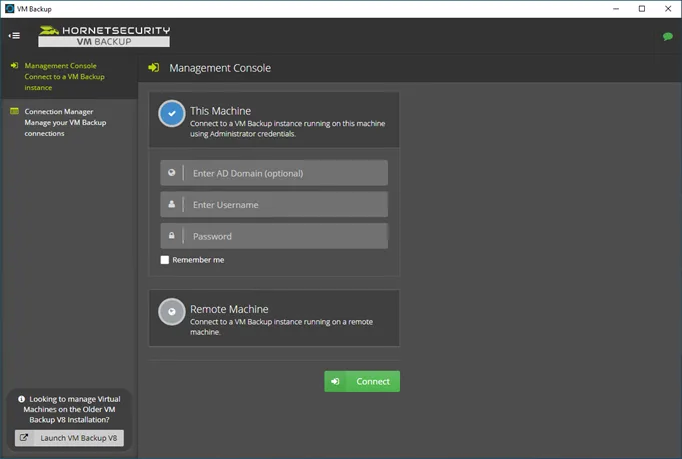
An upgrade process so easy, it would be a shame not to benefit from it
The newest iteration of VM Backup facilities a staggered migration from v8 to v9.1, making it possible for users to select which VMs they want to upgrade and when. It is no longer necessary to upgrade all Virtual Machines at once. Instead, users can plan the upgrade to v9.1 at their convenience in a staggered manner, while their backups continue to run on v8 without issues.
A friendly upgrade wizard guides users throughout the process in a couple of simple steps:
- Allowing users to select the VMs they want to upgrade and calculating the required storage
- Configuring the selected VMs (keeping the same settings defined in v8) and automatically unconfiguring them from v8, after which the VMs will start backing up using the new format.
The wizard only appears when it is needed – if there are still VMs configured on v8. The wizard also informs of any actions needed to be taken in order for the backups to be successful in the new format.
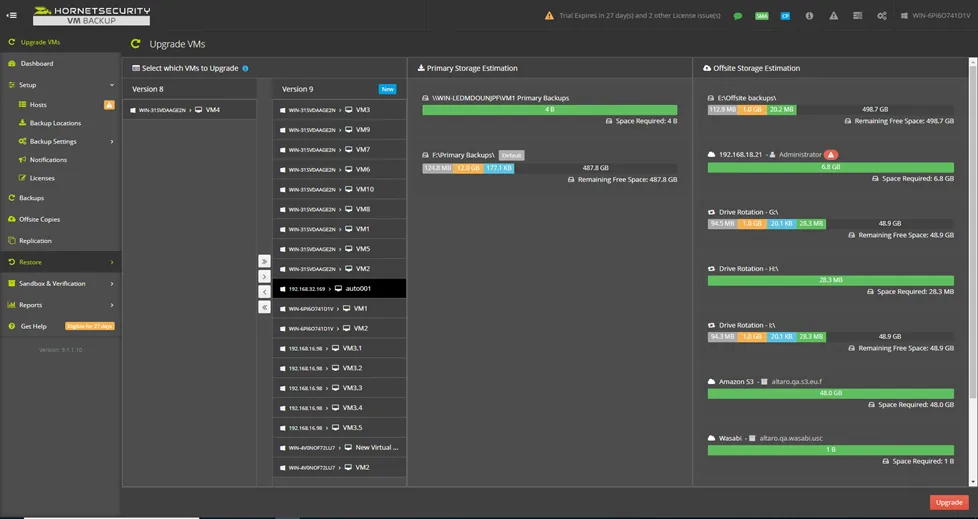
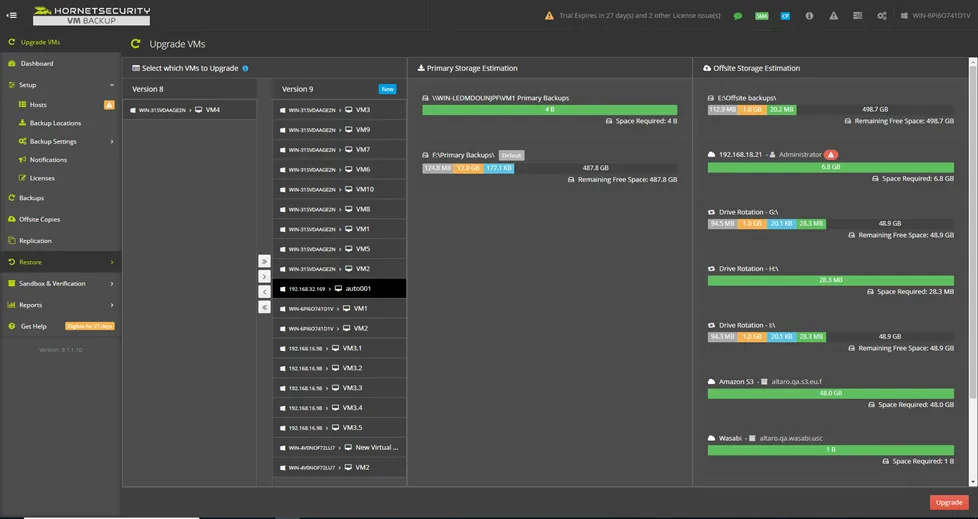
The unbeatable backup solution
Looking for even more reasons to jump on the VM Backup train? We’ve got you covered.
Discover 9 unbeatable reasons why you should pick VM Backup as your backup solution and check out the SoftwareReview’s study naming VM Backup the top value driver.
Enjoy your improved backup experience or try now for free if you haven’t yet!

